
From Mess to Success: 11 Content Organization and Visualization Tools to Streamline Your Workflow
Are you constantly struggling with scattered ideas and keeping your content strategy cohesive? You're not alone.
Organizing and visualizing content ideas can be overwhelming, but it's crucial for creating impactful, coherent content strategies.
With our hands-on experience and in-depth research, we've identified the best tools that cater to a variety of needs – whether you're a solo blogger or part of a larger content team.
These tools do more than sort your ideas. They help you make sense of them and build a strong content strategy.
Let's get started!
What are Content Organization and Visualization Tools?
Content organization and visualization tools help you sort, structure, and visualize your content ideas. They turn complex, scattered thoughts into an easy-to-understand format. These tools are essential to streamline their content creation process.
Here's why you should consider using them:
- Clarity in Planning: Transform chaotic ideas into a clear, structured plan.
- Efficiency Boost: Save time by keeping all your ideas and research in one place.
- Improved Collaboration: Share and develop ideas easily with team members.
- Consistency in Content: Maintain a steady flow and tone across all your content.
- Idea Generation: Stimulate new ideas by visually connecting different concepts.
- Better Strategy Development: See the big picture of your content strategy, helping to align your efforts with your goals.
- Ease of Access: Quickly find and refer back to previous ideas and research.
Now that you understand the importance and benefits of content organization and visualization tools, let's explore the top tools that can revolutionize how you manage and visualize your content ideas.
Whether you're a seasoned content creator or just starting, these tools are designed to cater to a wide range of needs and preferences. Let's explore each to find the perfect fit for your content strategy.
11 content organization and visualization tools
1. ContextMinds

ContextMinds stands out as a pioneering tool in content organization and visualization. It is designed to aid users in seamlessly managing their content ideas and AI-generated keywords on digital whiteboards. Recognized for its exceptional mind mapping and brainstorming capabilities, ContextMinds is powered by AI, offering an innovative approach to content strategy and development.
This tool is particularly advantageous for marketers, web developers, and content creators who require a dynamic and visual method to organize, create, and ideate content, including comprehensive keyword research.
What it excels at
- Facilitates the organization of content ideas and AI-generated keywords in a visually intuitive manner.
- Offers robust mind mapping and brainstorming functionalities enhanced by AI technology.
- Serves as a versatile content mapping tool, ideal for marketers and web developers.
- Provides a user-friendly platform for visual content organization and idea generation.
- Enables effective research, brainstorming, planning, visualization, and generation of content ideas.
- Recognized for its impressive potential to organize content flow and strategy.
- Aids in planning content, organizing ideas, and mapping out comprehensive strategies.
Pricing
- Free plan available.
- Paid plans start from $4.50/month.
Rating across platforms
- G2 rating: 4.7 based on 48 reviews.
- AppSumo rating: 4.9 based on 56 reviews.
2. StoryChief
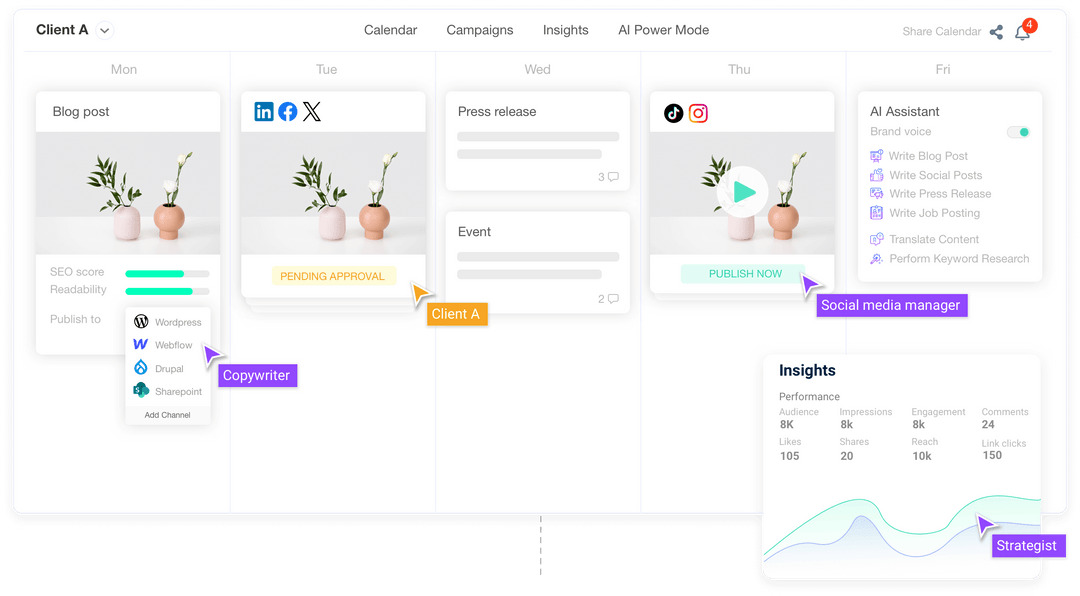
StoryChief is a dynamic content marketing tool designed to streamline your entire content marketing process. It's packed with features and options, making it a versatile choice for content creators seeking to maximize their potential.
Whether managing a blog, orchestrating social media posts, or coordinating email newsletters, this tool simplifies and unifies the process. It's adept at bridging the gap between content creation and publishing, making it an ideal choice for individual bloggers and larger content teams looking to elevate their content game.
What it excels at
- Unifies blog articles, social posts, email newsletters, and approval flows in one central platform.
- Features an easy-to-use content calendar for efficient planning and scheduling.
- Enables streamlined content collaboration within teams and with clients.
- Incorporates built-in SEO tools for optimizing content visibility and readability.
- Utilizes AI technology to provide writing assistance and prompts for diverse content needs.
Pricing
- Offers a 7-day free trial.
- Pricing starts at $40 per month.
Rating across platforms
- G2 rating: Rated 4.6 based on 31 reviews.
- Software Advice rating: Rated 4.5 based on 129 reviews.
3. Miro

Miro is an invaluable tool for content teams and individual creators, offering extensive features for process visualization, collaborative brainstorming, and efficient project management. With a suite of tools, including templates, charts, diagrams, and sticky notes, Miro is an ideal choice for creating organized visual representations of their ideas and processes.
This platform is especially beneficial for content creators who must map out intricate concepts or collaborate on projects. Miro's versatile nature makes it suitable for a variety of content-related tasks, from brainstorming sessions to detailed project planning.
What it excels at
- Enables users to visualize processes and systems with its diagramming and process mapping solutions.
- Assists in creating process maps and diagrams to visualize workflows and pinpoint inefficiencies.
- Facilitates collaboration with teams using diverse tools and templates for visual work.
- Offers real-time collaboration features, enhancing team productivity and idea exchange.
- Integrates with Salesforce for streamlined CRM process mapping.
Pricing
- Offers a free plan.
- Starter plan is priced at $8.
Rating across platforms
- G2 rating: 4.8 based on 5,246 reviews.
- Capterra rating: 4.7 based on 1,468 reviews.
4. Asana

Asana is a robust content management system (CMS) designed for project management and content organization. It offers a visually intuitive way to track project progress and manage tasks, making it a go-to tool for content teams and project managers.
Asana's user-friendly interface and diverse functionalities make it an excellent choice for anyone looking to maintain a clear overview of their content projects, from planning to execution.
What it excels at
- Visual progress tracking with boards that move tasks from "do" to "done."
- Manages editorial calendars to visualize publishing schedules and keep content on track.
- Offers versatility in views, switching between Kanban, list, Gantt chart timeline, or calendar views.
- Enables sorting tasks into custom sections for prioritization.
- Assists in agenda preparation for efficient meetings and action item management.
Pricing
- Free plan available.
- Paid plans start from $10.99.
Rating across platforms
- G2 rating: 4.3 based on 9,542 reviews.
- Capterra rating: 4.4 based on 12,383 reviews.
5. Airtable

Airtable is an innovative platform that excels in content organization and visualization by offering structured data storage in a user-friendly format. It combines the simplicity of a spreadsheet with the complexity of a database, making it a powerful tool for content managers, marketers, and project teams.
Airtable's flexibility in handling various data types and its intuitive interface makes it a standout choice for those who need to manage and visualize content in a structured yet adaptable manner.
What it excels at
- Allows users to create and manage tables, databases, and spreadsheets for diverse data types.
- Offers the ability to create sections for better organization.
- Enables moving views into different sections for efficient data management and visualization.
Pricing
- Free plan available.
- Paid plans start at $20 per seat/month, billed annually.
Rating across platforms
- G2 rating: 4.6 based on 2,200 reviews.
- Capterra rating: 4.6 based on 1,941 reviews.
6. GatherContent
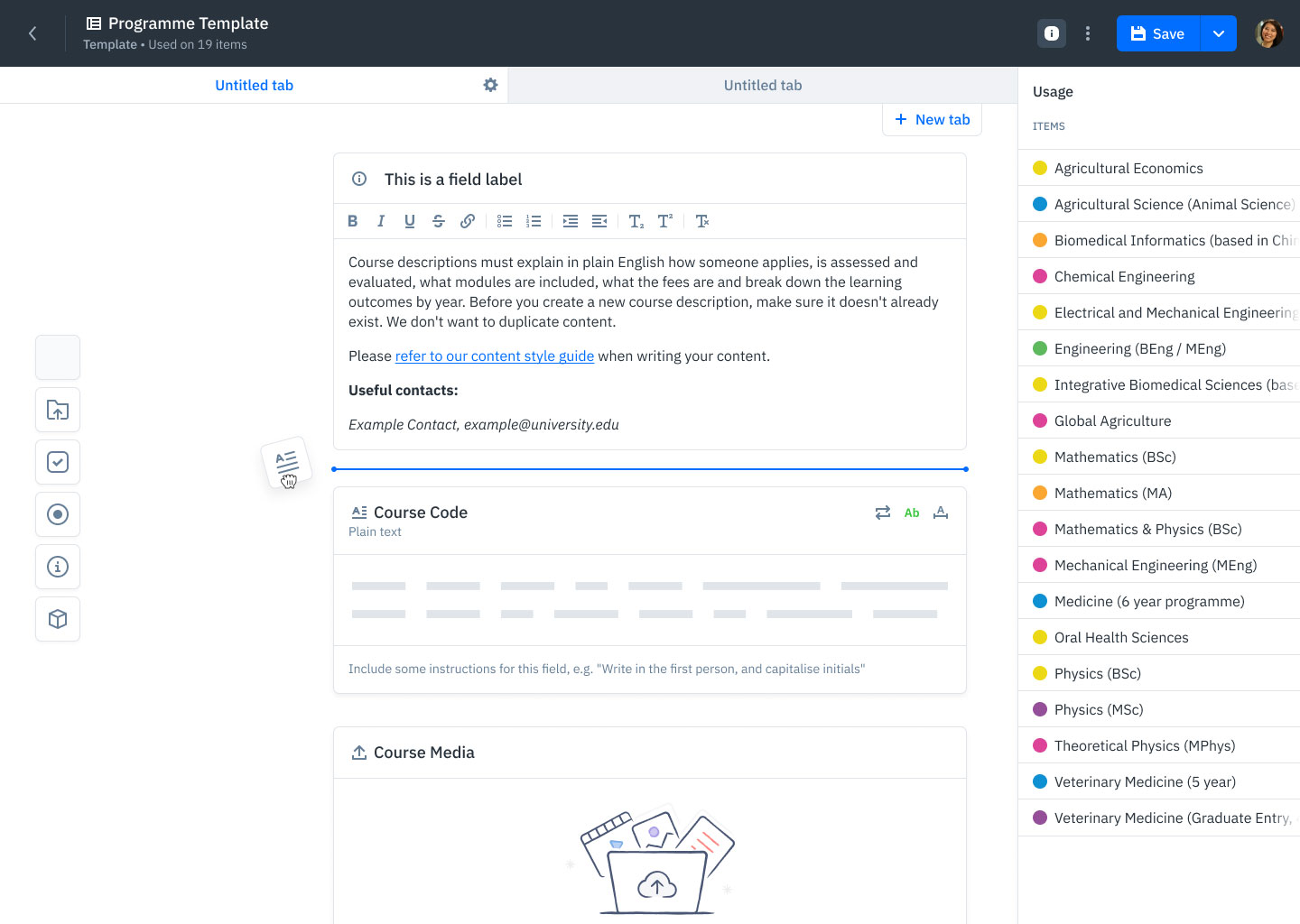
GatherContent stands out as a comprehensive content operations management platform specifically built to cater to the needs of content marketers and teams. Its Content Editor is a central hub for writing, editing, and discussing feedback, ensuring that all team members have access to the latest content version and can easily track revisions.
This platform is particularly beneficial for teams that require a collaborative environment for content creation, with tools that streamline every step of the content process from organization to publication.
What it excels at
- Offers content templates to maintain consistent format and style across all content.
- Provides customizable templates to suit various content types and styles.
- Allows embedding of content style guides directly into the editing environment.
- Facilitates content workflow management with tools for assigning tasks, setting deadlines, and handling approvals.
- Enhances content creation and collaboration with a unified Content Editor.
Pricing
- 14-day trial available.
- Paid plan pricing is available upon request.
Rating across platforms
- G2 rating: 4.3 based on 80 reviews.
- Capterra rating: 4.2 based on 17 reviews.
7. Clearscope

Clearscope emerges as a specialized tool in content organization and visualization, offering advanced features for content brief creation, optimization, and structuring. It's an ideal choice for content creators, and marketers focused on producing SEO-optimized content that resonates with their audience.
Clearscope's approach to content optimization is grounded in thorough analysis and real-time feedback, making it a powerful ally in creating content that engages and performs well in search rankings.
What it excels at
- Generates content briefs by analyzing competitor content and identifying key themes and questions.
- Provides a structured approach to content creation with suggested headings and subheadings.
- Offers a real-time text editor that gives a "content grade" for relevance and comprehensiveness.
- Features a dashboard to track and audit published website content for optimization.
- Aids in keyword research and search intent analysis to produce relevant and search-friendly content.
Pricing
- Priced at $199 per month.
- Demo available upon request.
Rating across platforms
- G2 rating: 4.9 based on 89 reviews.
- Capterra rating: 5.0 based on 60 reviews.
8. Planable

Planable is a comprehensive content planning, collaboration, and approval platform that excels in helping users effectively visualize and organize their content. This tool is particularly useful for social media strategists and content managers who need a clear overview of their content schedules and strategies.
With its user-friendly interface and versatile viewing options, Planable simplifies managing and coordinating content across various channels. It is a valuable asset for teams aiming to maintain a consistent and effective content presence.
What it excels at
- Offers calendar and grid views for a clear visualization of social media feeds and strategies.
- Includes color-coded labels to distinguish between different content types and channels.
- Features a visual content calendar with instant updates for efficient project management.
- Utilizes color-coded tags to filter and organize diverse content types.
- Facilitates collaboration and previews for various written content, including social posts, blogs, newsletters, and social ad copy.
Pricing
- $11 per user/month.
- Free plan available.
Rating across platforms
- G2 rating: 4.6 based on 595 reviews.
- Capterra rating: 4.5 based on 305 votes.
9. Trello

Trello is a popular project management application renowned for its ability to aid in content organization and visualization. Utilizing an intuitive system of boards, lists, and cards, Trello provides a flexible and visual way to manage various tasks and projects. Content teams and project managers particularly favor its simplicity and adaptability in managing content creation.
Trello's user-friendly interface and customizable features make it a preferred choice for those who appreciate a visual approach to task management and content planning.
What it excels at
- Facilitates visual task management, allowing team members to easily view tasks and deadlines.
- Offers a content calendar feature for planning and organizing content schedules.
- Represents each content piece with a card that moves through lists representing different stages of the content creation process.
- Provides a cloud-based feature to keep teams synchronized and up-to-date.
- Utilizes cards like virtual Post-it notes for easy movement and organization within project boards.
- Allows customization of workflow to fit specific project or team needs.
Pricing
- Free plan available.
- Priced at $5 per user/month.
Rating across platforms
- G2 rating: 4.4 based on 13,452 reviews.
- Capterra rating: 4.6 based on 23,074 reviews.
10. CoSchedule

CoSchedule is an all-inclusive content organization and visualization tool specifically designed to streamline how marketing teams plan, execute, and track their content strategies. It's a comprehensive solution for those seeking to align their team on strategy, manage multiple projects, and gain insights into the performance of their content.
With its array of features focused on enhancing content workflow and efficiency, CoSchedule is ideal for content creators, social media managers, and marketing teams looking for a centralized platform to manage their diverse content needs.
What it excels at
- Offers visualization tools for tracking blogging cadence and overall content plan.
- Includes analytics to track engagement on social media platforms.
- Facilitates sorting and categorizing of content for better organization.
- Drives traffic to websites through strategic content placement.
Pricing
- Free plan available.
- Priced at $19 per user/month.
Rating across platforms
- G2 rating: 4.4 based on 150 reviews.
- Capterra rating: 4.4 based on 104 reviews.
11. Content Snare

Content Snare is a specialized content management tool adept at facilitating the organization and visualization of content across various stages of a project. It's tailored for teams and individuals who must collect, organize, and manage content efficiently, especially when working with multiple stakeholders.
Content Snare's focus on streamlining content gathering and approval processes makes it a valuable asset for project managers, content teams, and web developers looking for a hassle-free way to ensure content consistency and accuracy.
What it excels at
- Efficiently gathers documents from various stakeholders, ensuring unified content management.
- Allows the creation of customized content request forms to meet specific project needs.
- Automates reminders and follow-ups for timely content submission and review.
- Provides examples to help clients visualize the outcome of web content.
- Offers the ability to create videos for a more comprehensive understanding of the final website.
- Features templates for reusing work and saving time on similar projects.
Pricing
- Free 14-day trial available.
- Priced at $29 per month, billed annually.
Rating across platforms
- G2 rating: 4.8 based on 37 reviews.
- Capterra rating: 4.8 based on 31 reviews.
Key Features to Look for in a Content Organization Tool
When diving into content organization and visualization tools, knowing what features to prioritize can differentiate between a smooth, efficient workflow and a clunky, ineffective one. The right tool should streamline your content process and enhance your overall strategy and development. Let's explore some key features that are essential in a good content organization tool:
- Ease of Use: The tool should have an intuitive interface that's easy to navigate. A user-friendly design means less time spent on learning the tool and more on actual content creation.
- Flexibility: Look for a tool that adapts to your specific content needs. Whether it's managing a blog, orchestrating a social media campaign, or coordinating a marketing strategy, the tool should be able to handle various content types and formats.
- Integration Capabilities: A great content tool integrates seamlessly with other platforms and tools. This could include social media platforms, CMS, email marketing software, and analytics tools. Integration streamlines your workflow and keeps all your content activities interconnected.
- Collaboration Features: Content creation often involves teamwork. Therefore, features like real-time editing, feedback options, and permission settings are vital for efficient collaboration.
- Content Planning and Scheduling: The ability to plan, schedule, and visualize content on a calendar is crucial for maintaining a consistent content strategy.
- Analytics and Reporting: To measure the effectiveness of your content strategy, the tool should offer robust analytics and reporting features. This allows you to track engagement, reach, and overall performance.
- Customization Options: Every content strategy is unique. Customizable templates, workflows, and tagging systems can help tailor the tool to your specific content needs.
Wrapping up,
The importance of choosing the right content organization and visualization tool cannot be overstated. These tools are more than just a means to an end; they are pivotal in shaping the efficiency, creativity, and effectiveness of your content strategy.
As we've explored, the best tools in the market offer a blend of ease of use, flexibility, robust integration capabilities, and features that enhance collaboration and strategic planning. They empower you to organize your content and gain insights that drive your content decisions forward.
Remember, the goal is not just to manage your content but to elevate it. Whether you're a solo content creator, part of a small team, or leading a large marketing department, the right tool can transform your scattered ideas into a coherent, impactful content strategy.
Take the leap, choose the tool that best fits your needs, and watch as your content strategy unfolds into something remarkable.
Table of contents
Blogs for you
Try it now because boring content ideas are so last season!
Start a free 14-day
trial today — no strings attached!
Unlimited maps & topic suggestions to fuel your content creativity.
Unlimited workspace so that you and your team can work seamlessly.
2k SERP insights , 2k GPT articles, and 6k keywords to power up your SEO strategy.
Request a demo with us, and see it for yourself
How to use AI to create SEO friendly content ideas.
How can you or your team can make good use of Contextminds.
Understand Contextmind's plans, pricing, and return on investment (ROI).






